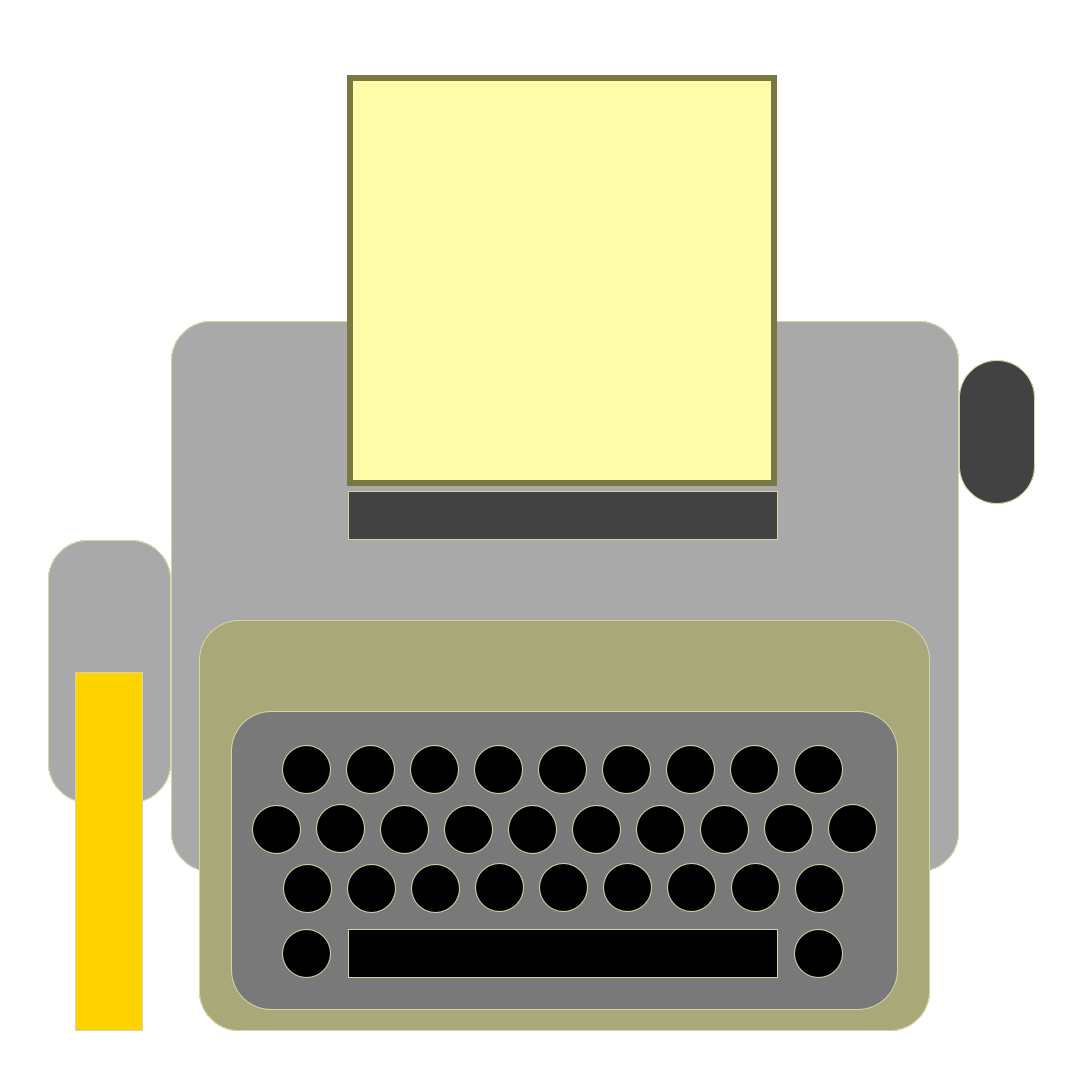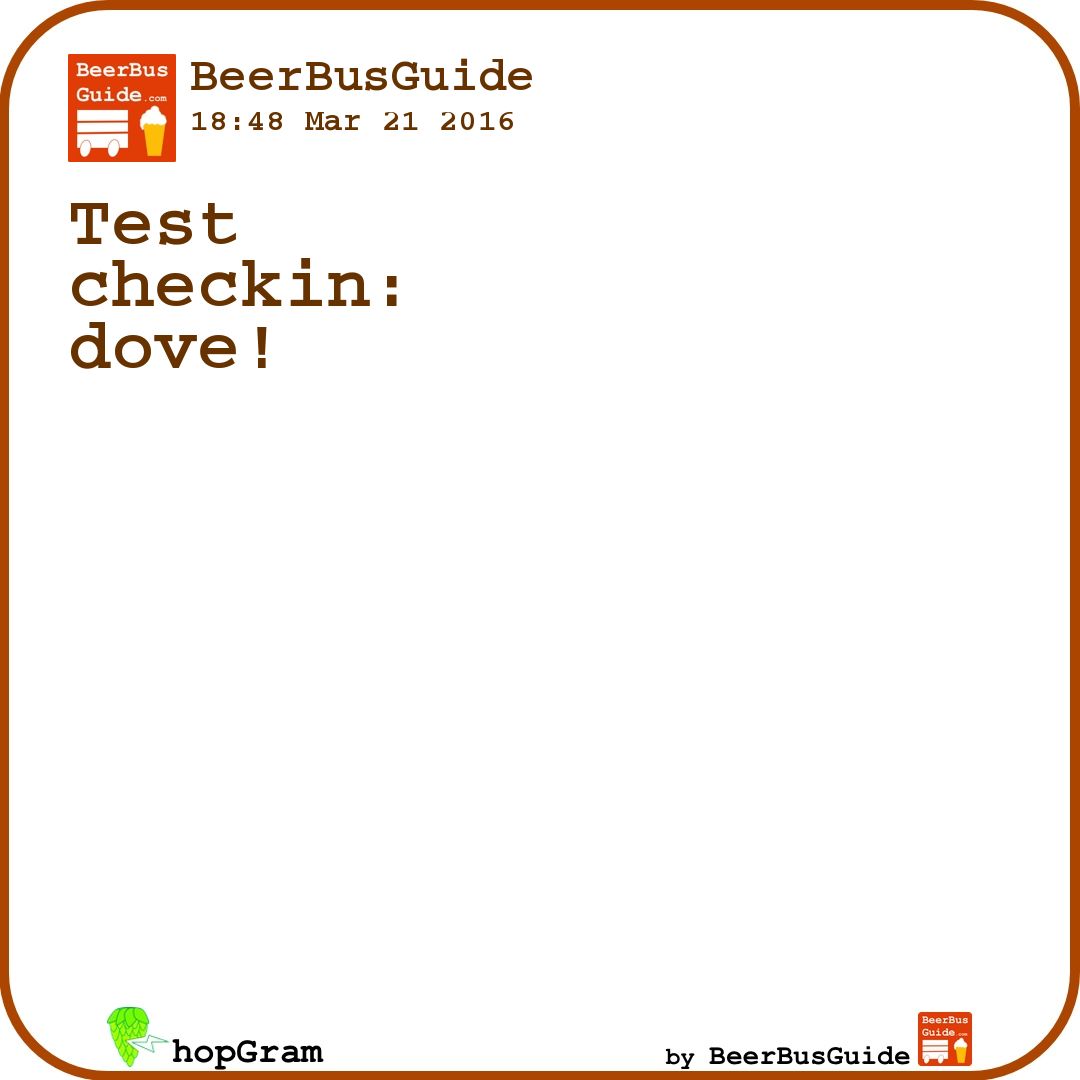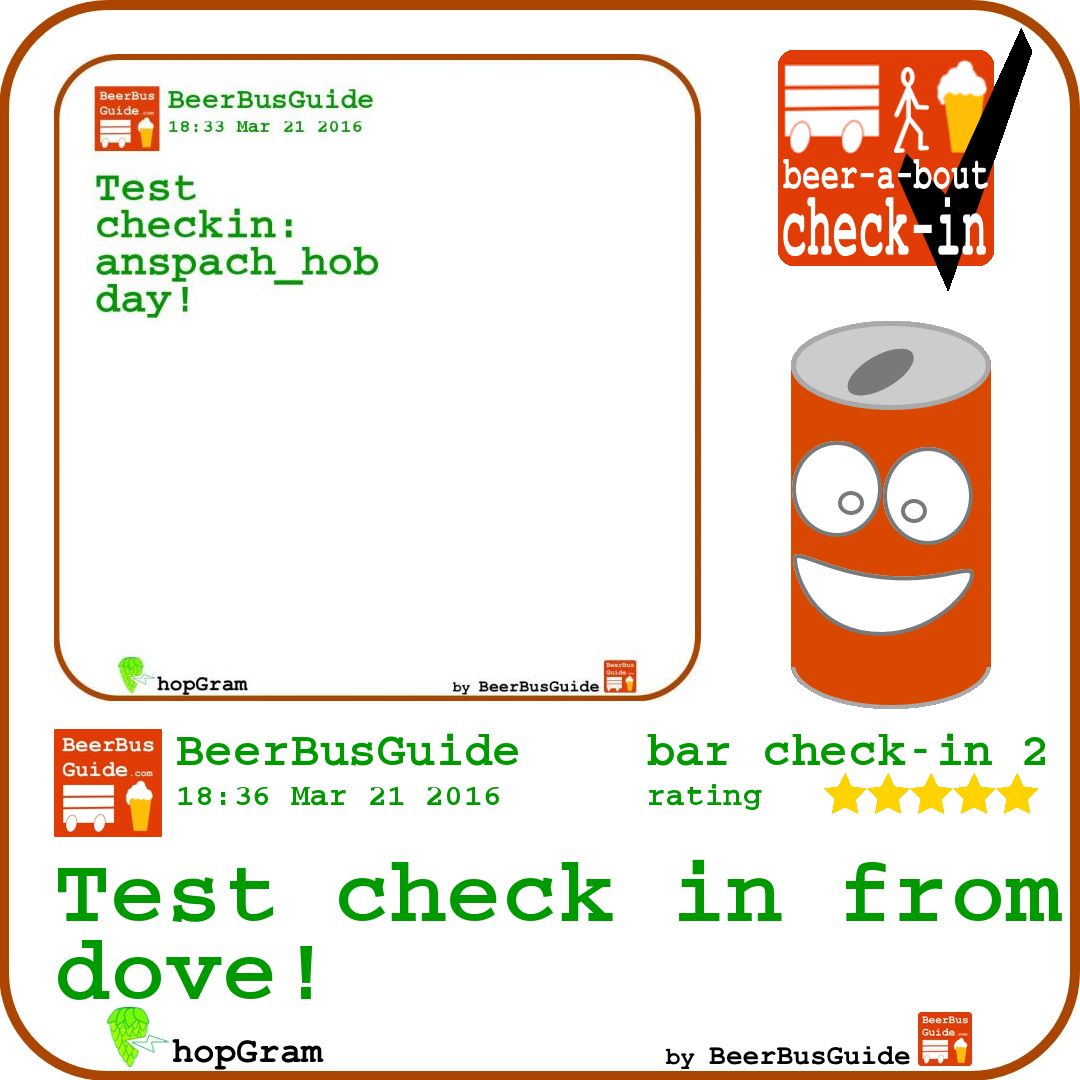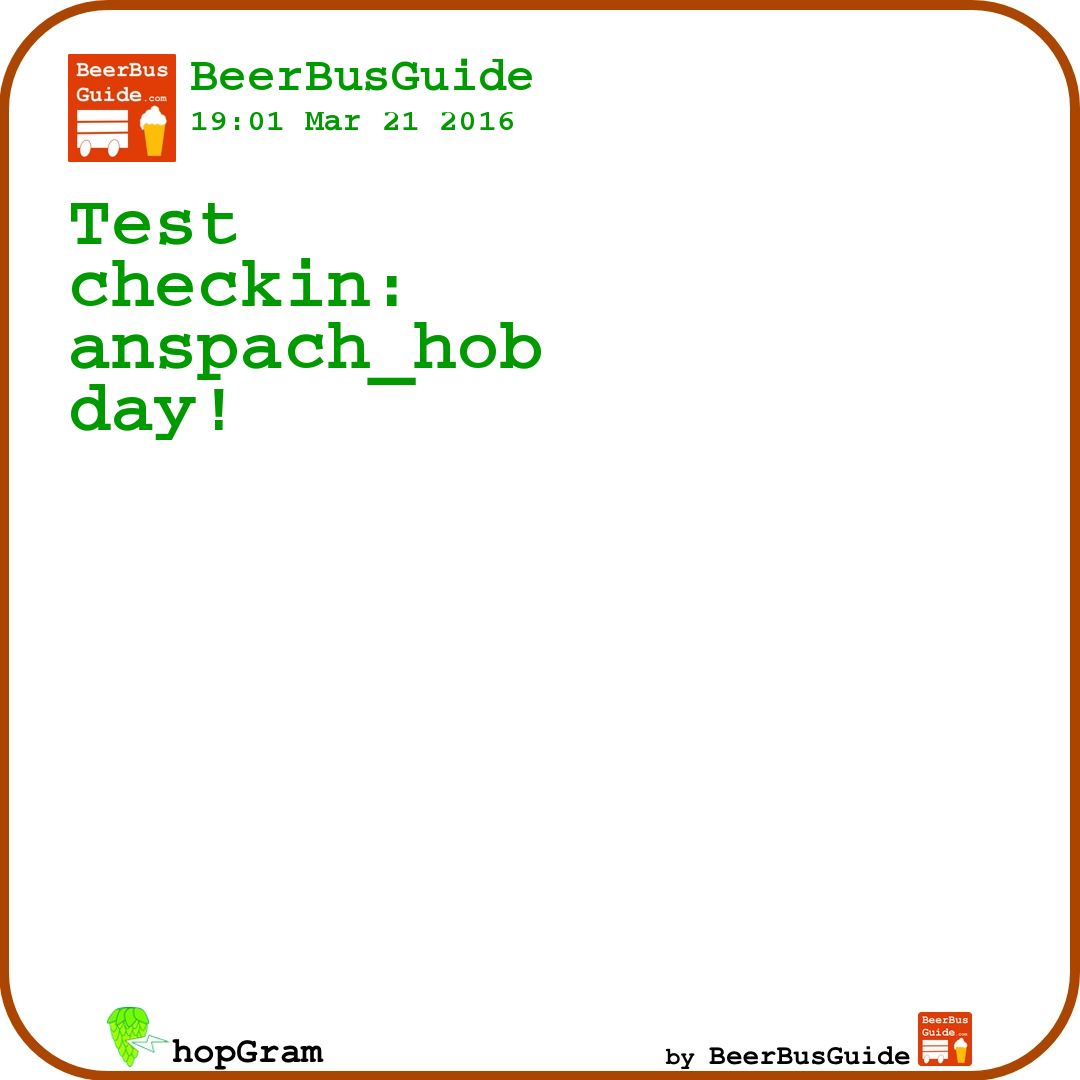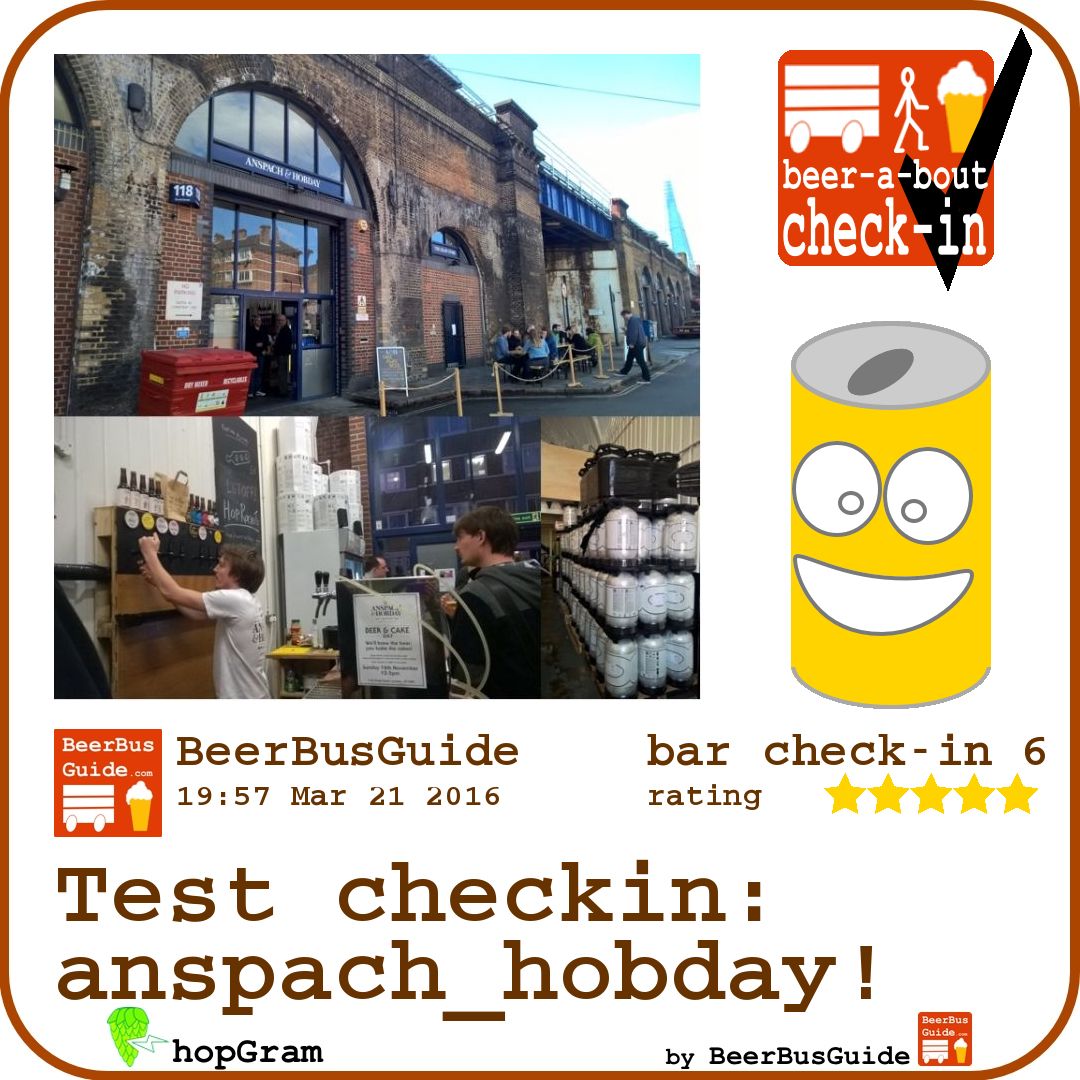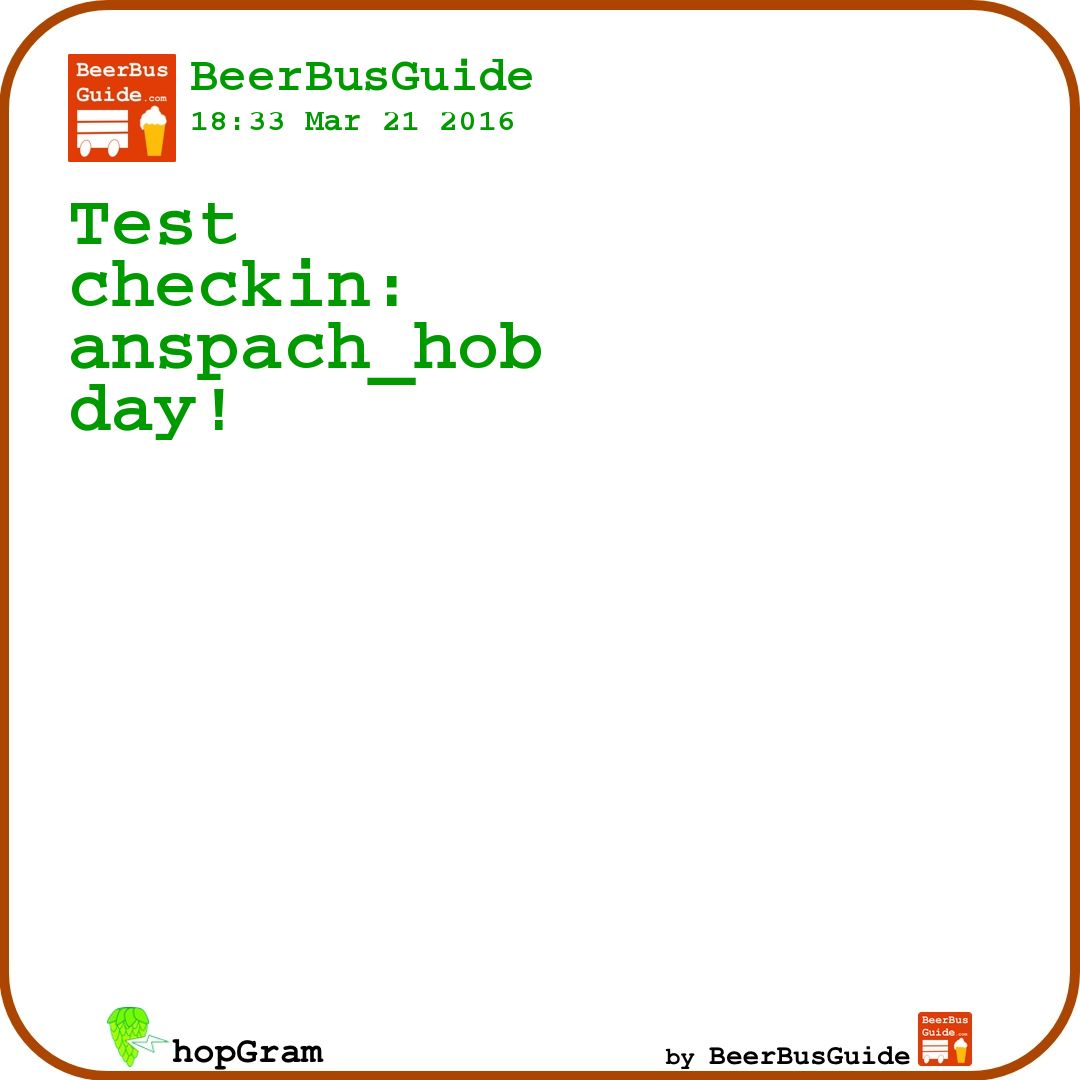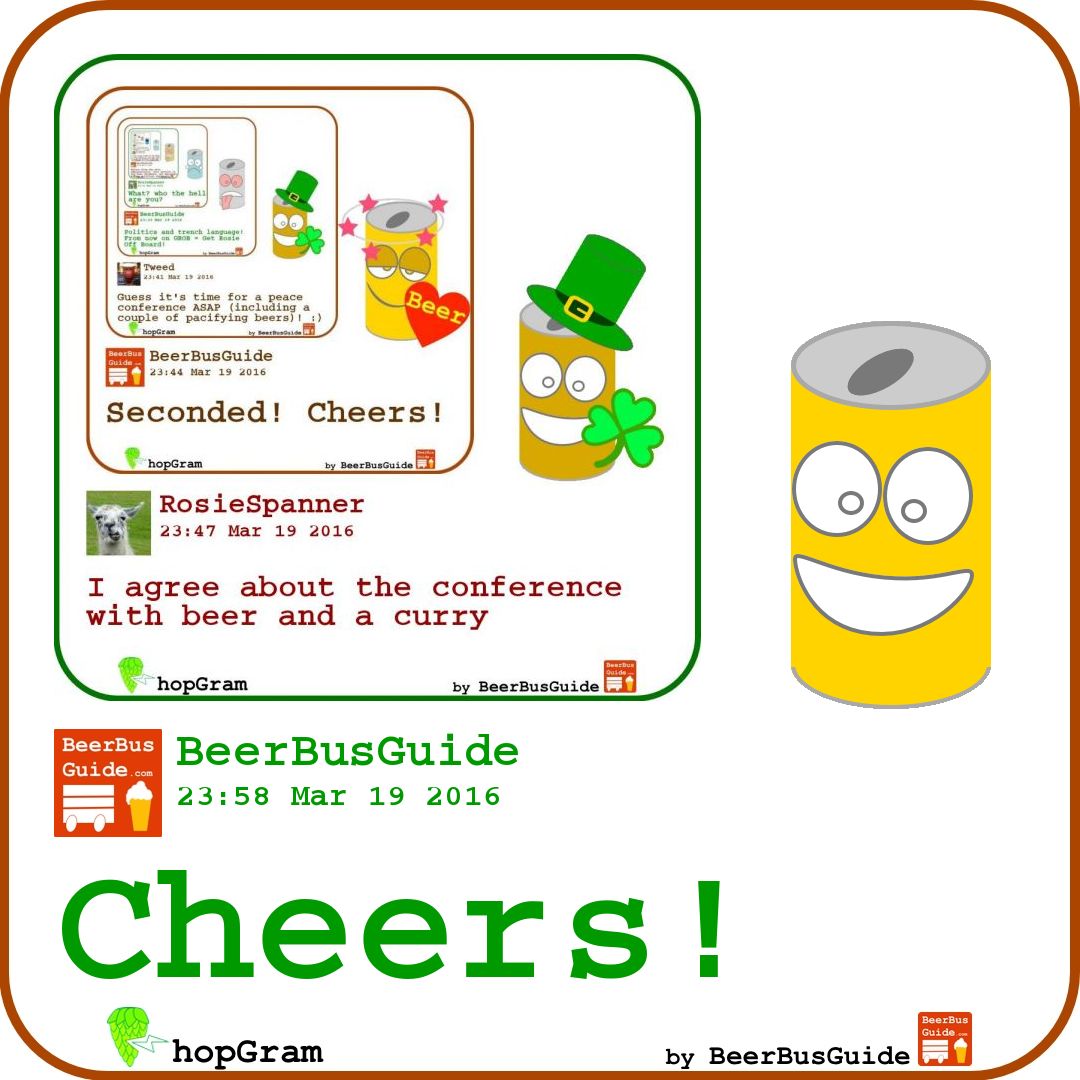info & help
closehopGram is a photo-sharing, messaging and event management app for social drinkers.
Subscribe to a group, and start sharing pictures, comments and updates via hopGram's unique beermat posts.
hopGram integrates with BeerBusGuide.com providing a simple way to add venues, organise pub crawls, and share updates & pub ratings.
Featured Beermat & beerline

The main image is your current featured beermat.

Below the featured beermat is the beerline, featuring a row of thumbnails of recent posts.
To navigate backwards and forwards, tap on the left or right side of the featured beermat or beerline, or swipe right-left.
How to send hopGrams
There are two main ways to do this: fastPost and hopGram:

fastPost is for quick, short replies and shout-outs to the group. fastPosts are appended to the current featured beermat. Choose either a predefined message, or type your own, choose an emotican optionally add and rate your location, and tap send. The hopGram is posted and sent to your active group.
Use hopGram to create a new hopGram and send it to the group. Select a beermat style from the built in selection, attach a photo and emotican, type your message, optionally add and rate your location, and tap send to post to your active group.
Info and help:
|
Dashboard buttons:

These buttons are arranged in a row above the featured beermat.
Message Centre
View alerts & messages from admins
Send/Receive/Reply to direct messages
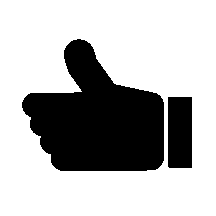 |
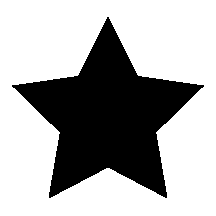 |
| Toast | Like |

express your mood with hoGram's unique emoticans
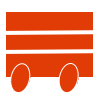
follow the routes * visit the bars

receive alerts * find hopGoins * claim rewards
(feature coming soon)

check-in at pubs and bars * share ratings * post to Twitter

join and create groups * share hopGrams * organize pub crawls